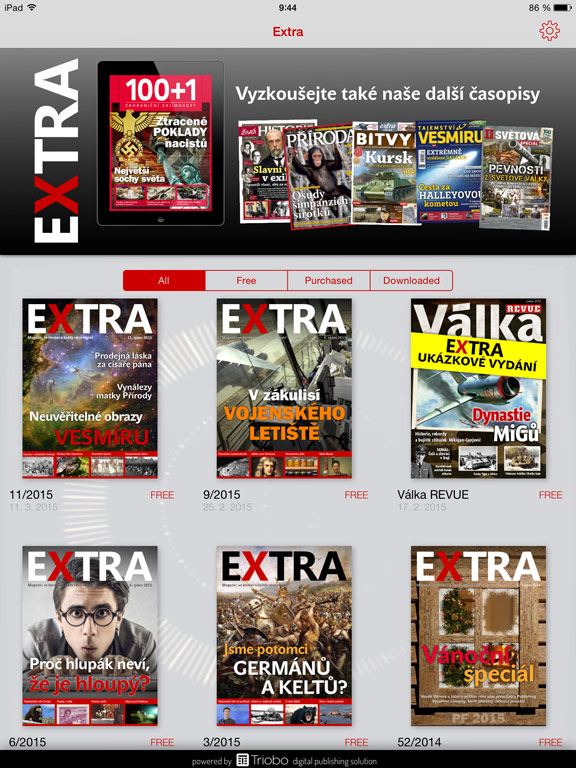With Triobo digital publishing publishers can also use the front page where issues are listed for their marketing and promotional purposes. Examples can be seen on pictures below.
-
Note that different graphics can be used in tablet portrait orientation and another one in landscape mode.
-
As usual, you can prepare everything directly in Triobo editor in a user-friendly form, without any technical knowledge.
-
You can also use animations, videos (shown below), or any interactive elements, including click-through buttons to publisher or advertiser website.
-
From examples below it is clear that you can modify the background of entire page where issues are displayed and you do not have to stick to area for usual banner advertising. You are not limited by anything but your own creativity.
Example 1 – magazine Masooo! (tablet in landscape)
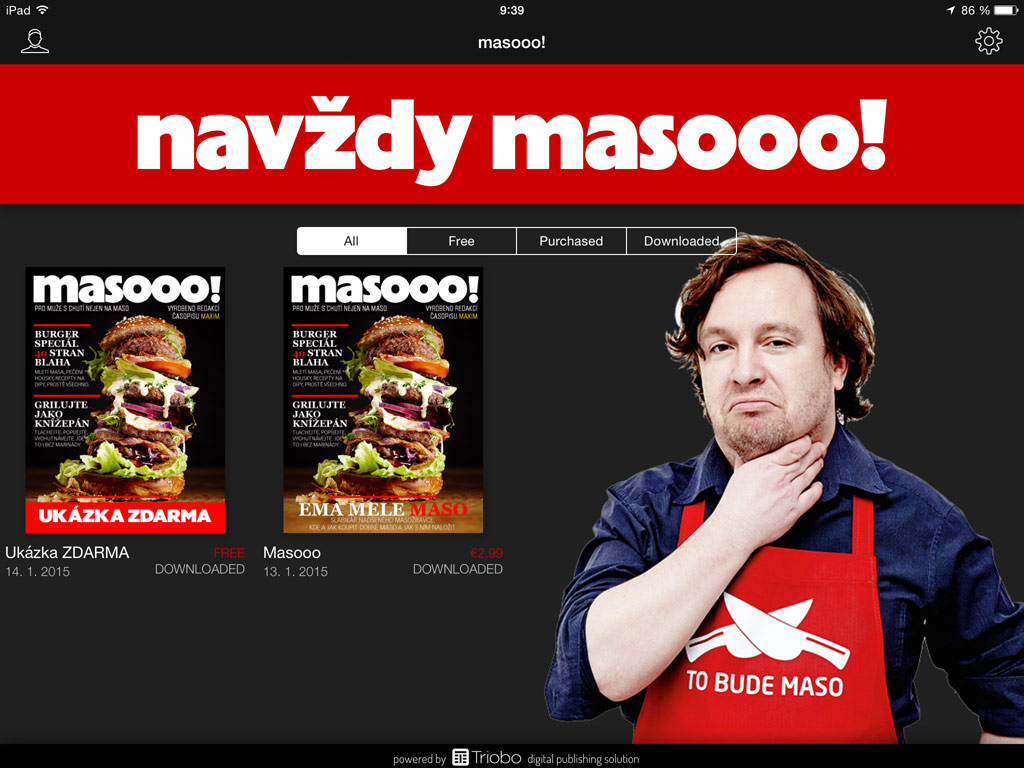
Example 1 – magazine Masooo! (tablet in portrait)
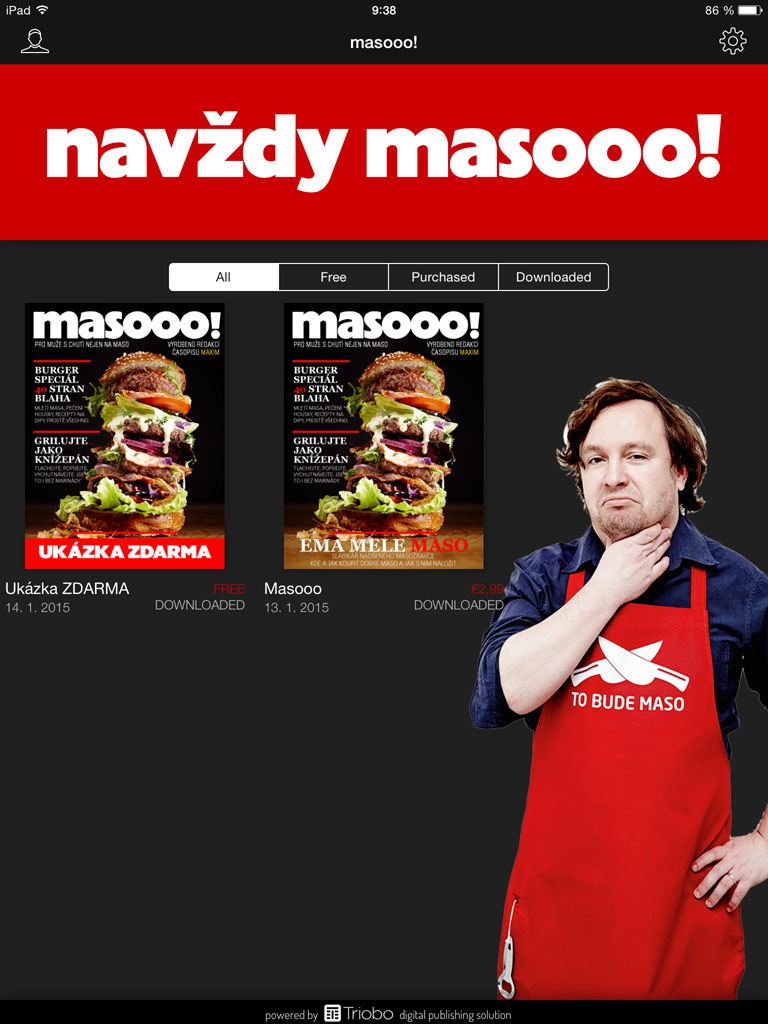
Example 2 – magazine Extra (tablet in landscape)
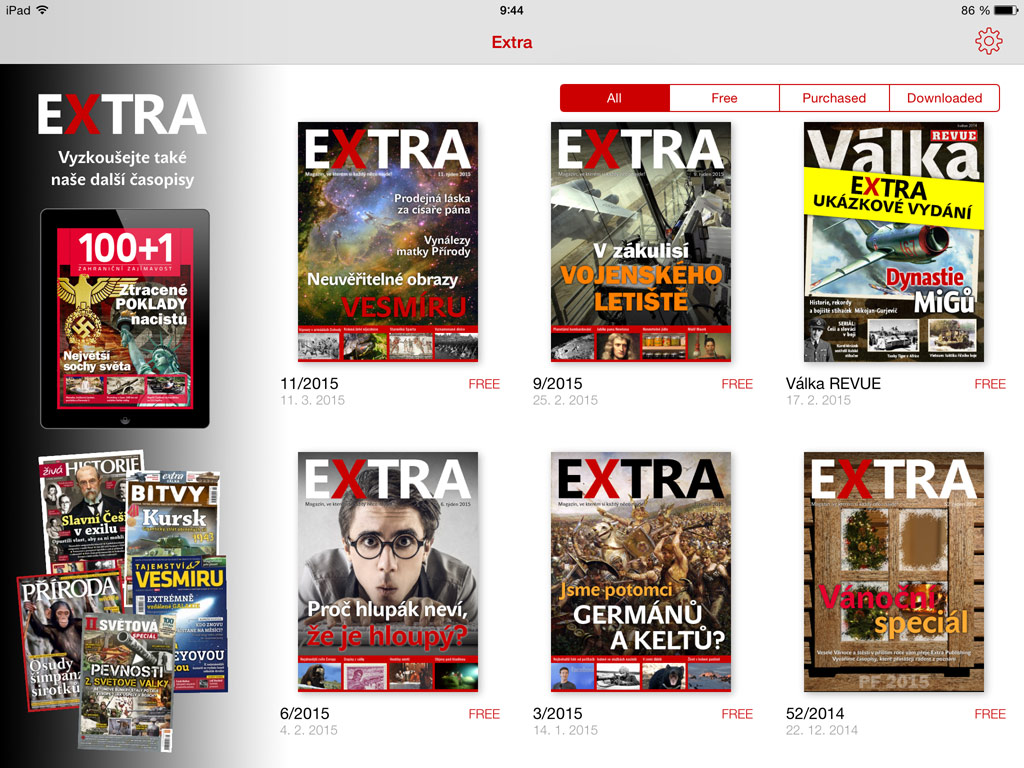
Example 2 – magazine Extra (tablet in portrait)