The preview mode is a very useful tool for making digital publications. It is symbolized by the eye icon.
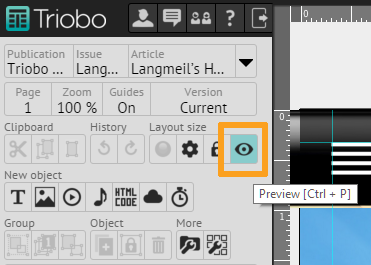
When you press the Preview icon, the preview of current article opens in a new window, on its last saved version.
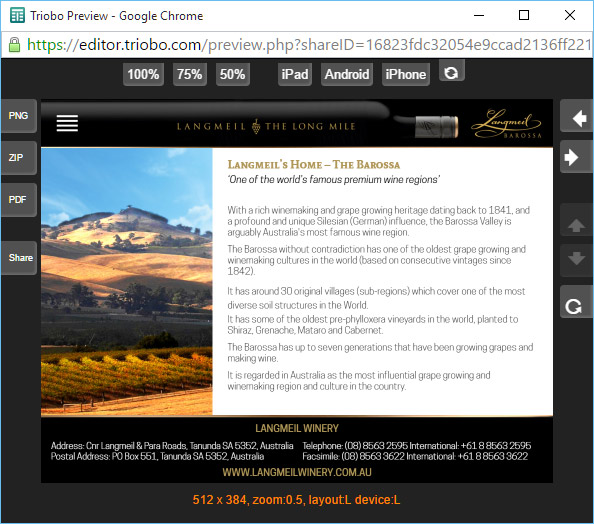
Buttons at the top

Are used for of making the preview window larger or smaller. Besides, you can see how the page will look like on devices with different aspect ratios (iPad, Android and iPhone). The last button lets you change the display orientation on the simulated device.
Buttons on the right
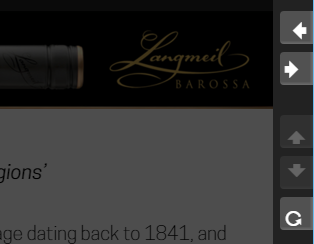
Left and right arrows are used for browsing through previous / next article.
Up and down arrows are used for moving to next or previous page in current article (active only with paged articles).
Button with a circular arrow invokes reloading of the entire article (or for example animation restart, etc.).
Buttons on the left
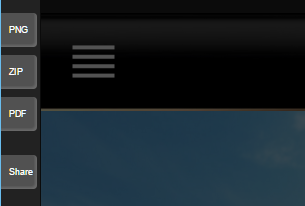
These buttons are only visible when you look at the Preview window directly in the Editor, not when using the Share button for sharing (more in text below).
PNG button: exports visible part of the article to PNG format (eg. to App store / Google Play / Windows Store, etc.).
ZIP button: exports the visible part of the article as one package of files dimensionally modified (in pixels) for sending applications to all markets: The App Store / Google Play / Windows Store.
PDF button: (at this time only experimental alpha version) exports article to PDF format
SHARE button: opens a dialogue with the Internet address for preview sharing:
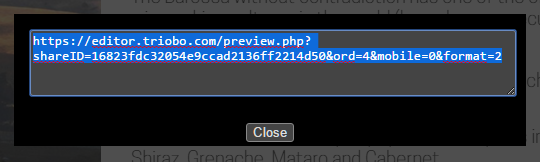
When you copy this address link to a clipboard and send it by e-mail to another person, you may preview the actual state of currently prepared publication easily on the Internet. Remember that when viewed on the Internet you are dependable on speed of your Internet connection, typically synchronization of animations might not work smoothly during the preview (unlike reading on tablet; we recommend to use Triobo Reader for final inspection).
The validity period of shared link? Up to 24 hours from the creation of sharing link. The preview sharing is not intended for publishing on social networks or for real use of digital publication.
HINT: When you plan to use the Triobo web export for your digital publications, you may use the preview mode or SHARE option for inspection in different browsers. Simply copy the link and open the address, typically in Internet Explorer, so you can check the font compatibility.