Notably when dealing with digital publications, that were created by simple import from press PDF, the option to change the internet address of key articles is very useful – for the sake of readers and browsers, as well as sharing on social sites. Standardly, after the automatic import, the pages that are created are labeled as Page 1, Page 2, … with unattractive web addresses such as www.yourmagazine.com/january/page-1, www.yourmagazine.com/january/page-2, etc. That is because web addresses of individual pages are automatically created based on the title of individual articles in Triobo editor. You can however change them.
We recommend, that at least key articles, that you want to for example share on social sites, should have “attractive” web addresses (URL) such as www.yourmagazine.com/january/topic-of-the-week.
How to do it
If you have not yet published your publication, all you need to do is to rename the selected pages in the articles overview. Afterwards you can publish it.
If the publication is publicly available and you are doing the change in addition, go inside the articles overview and click on the icon [i] next to the desired page. A dialog box with parameters of the selected article will appear:
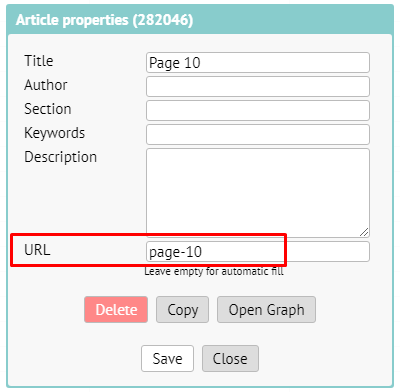
If you do not yet have an attractively titled article, do it in this dialog box, in the first line.
In the line titled URL change the part of the web address of the article. In the example mentioned, the current web address of the page is www.yourmagazine.com/january/page-10. If you wish to change it for example to www.yourmagazine.com/january/topic-of-the-week, fill in the line URL in corresponding way.
ATTENTION: only use letters, dash (usually substitutes space) and numbers, nothing more!
Save the changes. To make everything have an effect on the web, it is necessary to update the publication (that is: publish it again).
For selected articles you can set your own images and text for sharing on social networks (Facebook typically).