When someone shares a hyperlink to some page of your publication on Facebook, the web address, title of the article and automatically generated image will appear. It looks similar to this:

As you can see, it does not look very good. That is why we allow the option to set your own image and texts, that shall be used when sharing, for individual articles. The final result is much more appealing:

How to do it
The following procedure requires, that you first publish the specific issue into the web reader application.
In the articles overview click on the share icon next to the article, whose individual parameters you want to configure. Note: the icon for sharing will appear only after you publish the specific issue into the web reader application.

A dialog box with helpful features for sharing on social sites will appear.
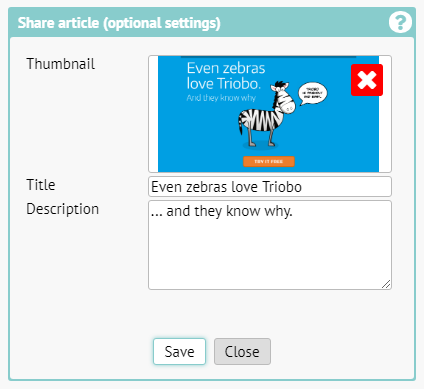
Here you have the option to insert any image, that will appear when sharing on Facebook, as well as headline with explanatory text. We recommend, that the image has the dimensions of 1200 x 630 pixels, which are ideal for Facebook.
As soon as you save the changes, it is recommended that you force an update even on the side of Facebook. To do that, use the hyperlink Go to Facebook debug tool.
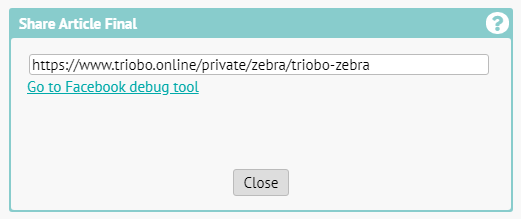
The forced update of Facebook is necessary, because Facebook stores information for sharing in its cache. If you want to be sure, that Facebook notices all your changes immediately, be sure to use the abovementioned hyperlink for Facebook Debugger (do not skip it). If the page, so far, never had any parameters for sharing set, and if it has not been shared by anyone before, click the button Fetch new information.
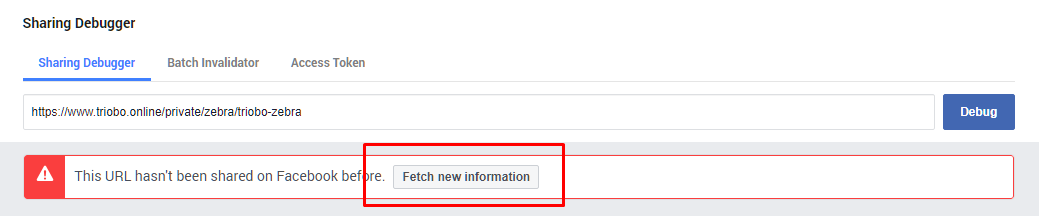
When a page has been shared before in the past, or when you already set its parameters in the past, you can use the button Scrape Again to force the changes for sharing to load. It is possible, that you will have to use it twice, depending on how fast Facebook can process the changes. You can check, if the changes have loaded, in the preview.
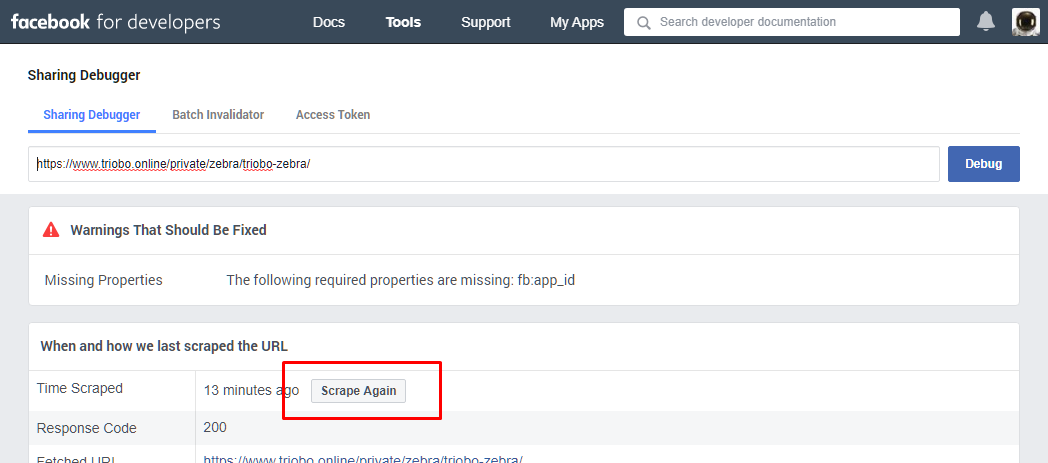
The result of sharing the abovementioned example will look like this:
