Publishing reader Triobo Reader is now available for tablets and phones with iOS and Android. Download it from the following addresses:
You will see the default welcome issue after the first start.
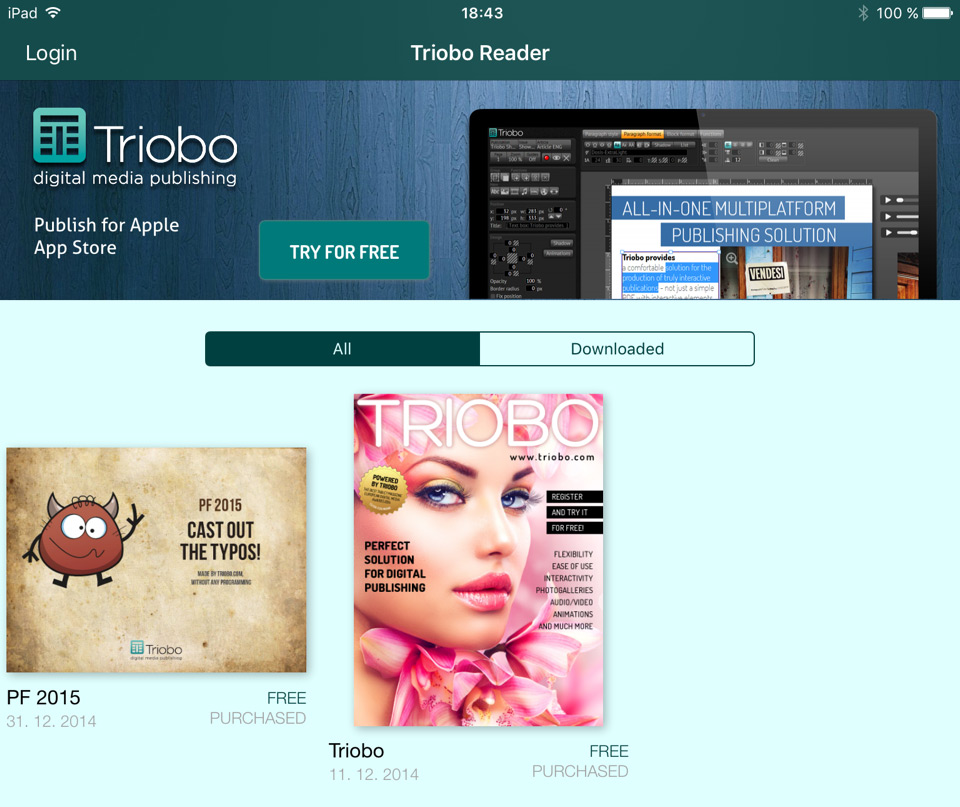
Clicking the envelope thumbnail will open the issue detail, where you can press the download button. After some time this will change to Read inscription (once the first page is downloaded).

Tap it to open the first issue page and you can start browsing through it.
To access this offer, pull down the page – in upper section of the article thumbnails will appear including the Close button.
If you want to display your own publication, leave the default journal and return to the default view. On the top left side press the Login button and enter your login information into the Triobo system.
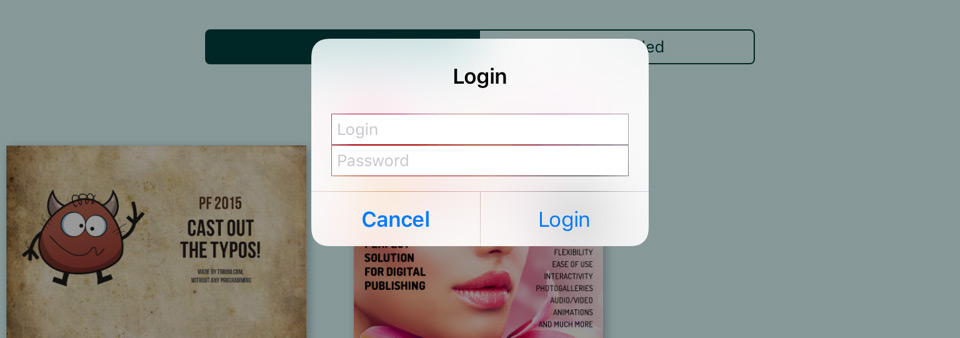
After a while you will see a list of your published issues.
Caution: We emphasize that only those issues that were published in the editor for Triobo Reader will be displayed (see Issue publishing).
You may bring the reader the original position by using the Logout button.