When you publish to any of the public reader applications (iOS, Android, Windows 10, Kindle Fire or the web), you may also publish your digital content on the web **Triobo Portal*(http://portal.triobo.com) with a list of publications, page samples and advertisement for application download. Do you want to know how to do it?
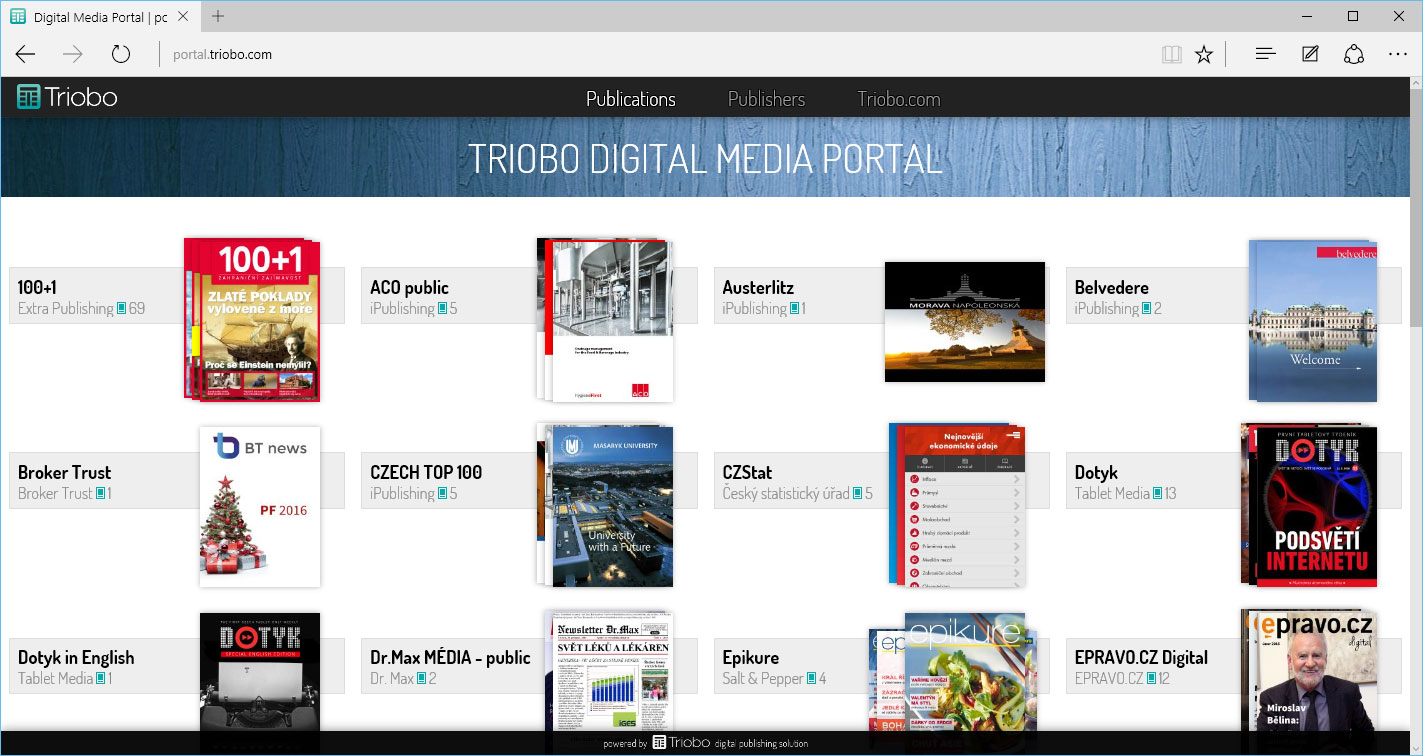
In a typical publishing box (see below) there are two options for content publishing in Triobo Portal.
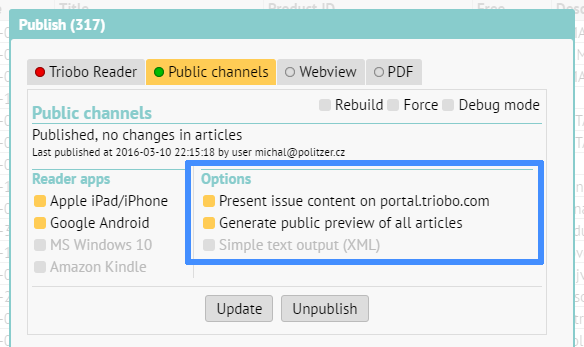
When you check Present issue content on portal.triobo.com: then your publication also appears on Triobo Portal including complete list of all pages.
Generate public previews of all articles only complements the previous selection. When checked during the publishing a public sample (only page top) is generated for each page in publication, including advertisement for downloading of your application (example). The intention is to attract readers to download or purchase your application. WARNING: When you use the fully-fledged Triobo web export (i.e. WebView), the page samples are not generated and portal visitors are redirected to read unrestricted article.
More about Triobo Portal, see in separate article.