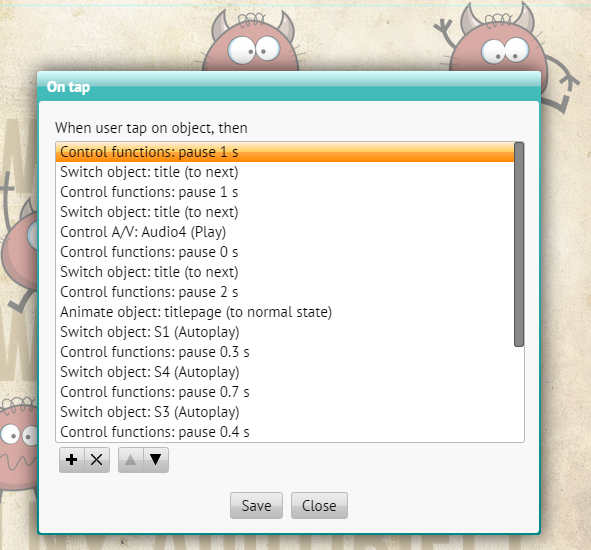Do you need to trigger some actions on page load (animation, video start…) perhaps with delay or even repeatedly? You have the option of setting actions that will run when the page loads. All actions can also timed and run repeatedly. And with multi-page articles you can set the behavior for each page separately.
Click on page button – see picture. The pop up menu will appear where you see setting of actions that are activated when the page loads. There are no actions defined with first set up. 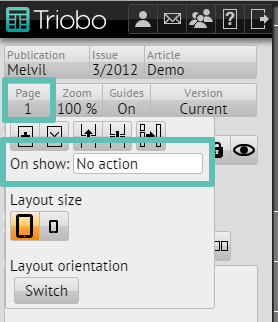
Once you click on window with actions, a dialog box appears with settings of various actions. Typically, in this connection you will use the action to start animation, or to switch variable object to the desired state.
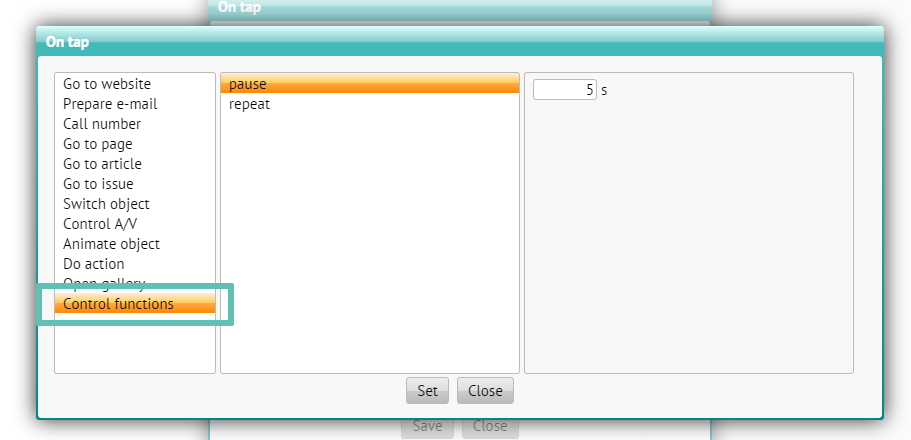 Note that you have also available actions that allow you to pause and repeat.
Note that you have also available actions that allow you to pause and repeat.
Once you set the desired action, a dialog will appear with summary of all actions for that particular page. We have set to start of object animation My image. As you see, you can press the “+” to add more actions and change their order by using arrows.
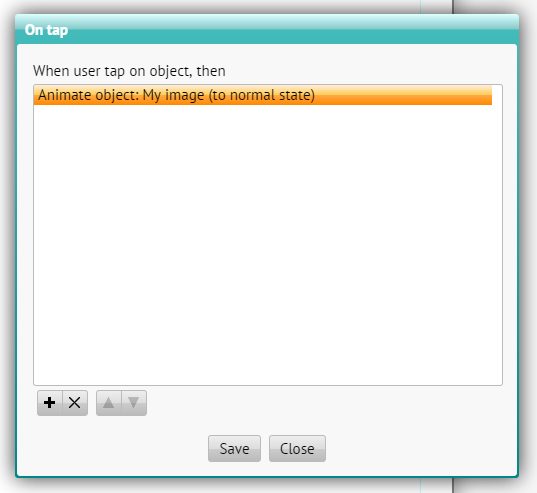
In Triobo digital publishing you can also generate complex sets of events that start when the page loads. The example below shows a sample of events that were used when making the company PF 2015. There you see how we timed triggering of individual events using pause function.