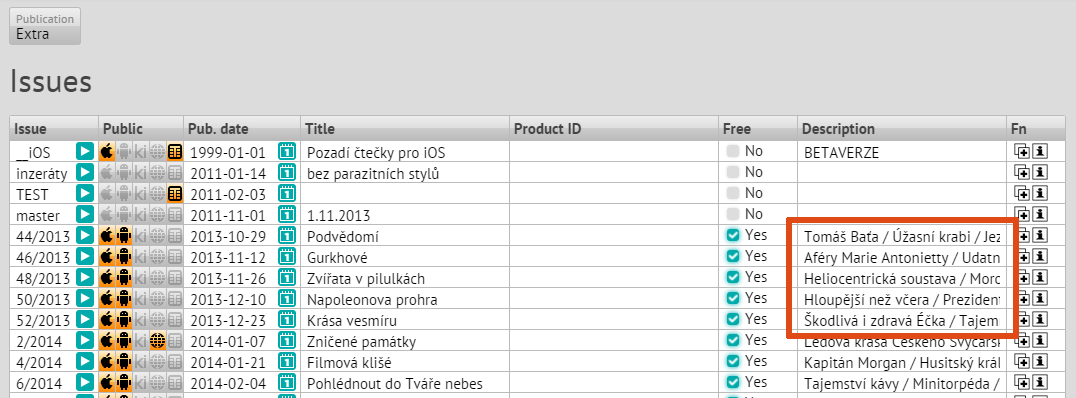Triobo allows automatic updating of tablet magazine cover pages in Appstore. This concerns digital magazines located in the Kiosk (Newsstand). Triobo have changed the usual practice where publishers placed cover pages of new issues manually, through web iTunesConnect.
Triobo digital publishing can provide so-called. AtomFeed that Apple is able to process automatically; you will save time and worries with cover page updating. This option is available to all customers with Triobo Professional tariff or higher.
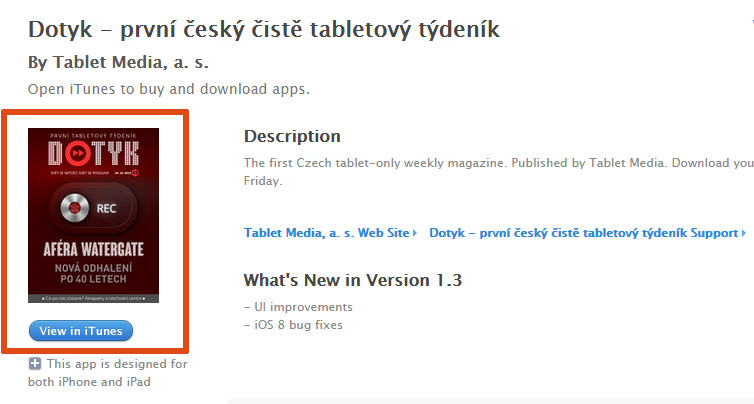
How to do it?
First of all you need to publish any issue to public Apple iOS reader – you may re-publish any current issue. In this case, do not forget to mark the Rebuild option because you need to create a title page preview in different size (as big as Apple requires).
You will also need to find out where is located your AtomFeed: in the list of publications press the [i] icon (publication properties).
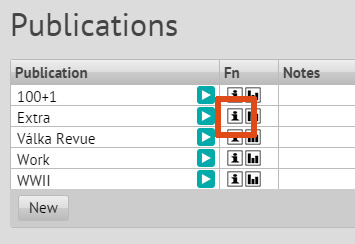
On the right side the reader applications are displayed. For the Apple iOS reader click Properties.
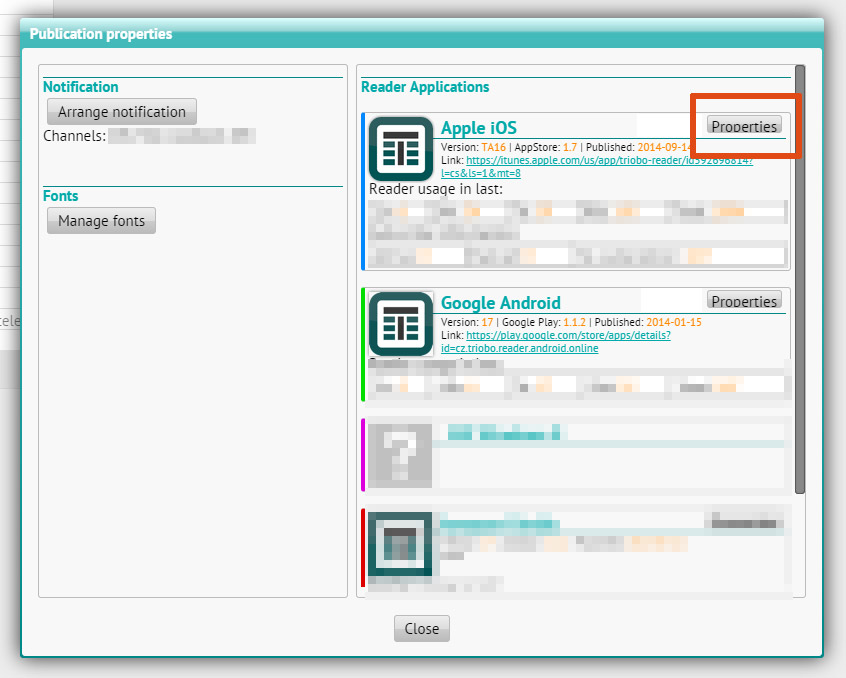
At the bottom you will find the URL, copy it (it looks as follows: http://storage.triobo.com/appleatomfeeds/87-s87x230.xml)
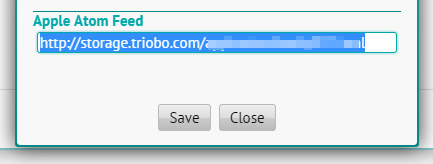
If you have any newly published issue (not earlier, because until you publish at least one issue, then there is no AtomFeed in existence), go to the Apple iTunesConnect. In your application, select Newsstand from the top menu.
Click the Add Atom Feed. Enter the URL and nothing else. Save. System check will occur. If everything is OK, the Apple will message you that cover pages will be downloaded once a day (so it will show in App Store tomorrow).
The publication date will be sent to Apple (exactly as you have set it up), and the issue description is being sent out as well – it is a compulsory item with at least 10 characters (many of you do not have this filled up in Triobo editor). Attention, without filling up the issue description our AtomFeed will not be accepted by Apple!