You can set preview mode of pages of your publication in the issue detail. And, if you have Triobo Professional subscription, even colour scheme. On the image below you can see “one page“ preview mode, particularly useful for replicas of print magazines.
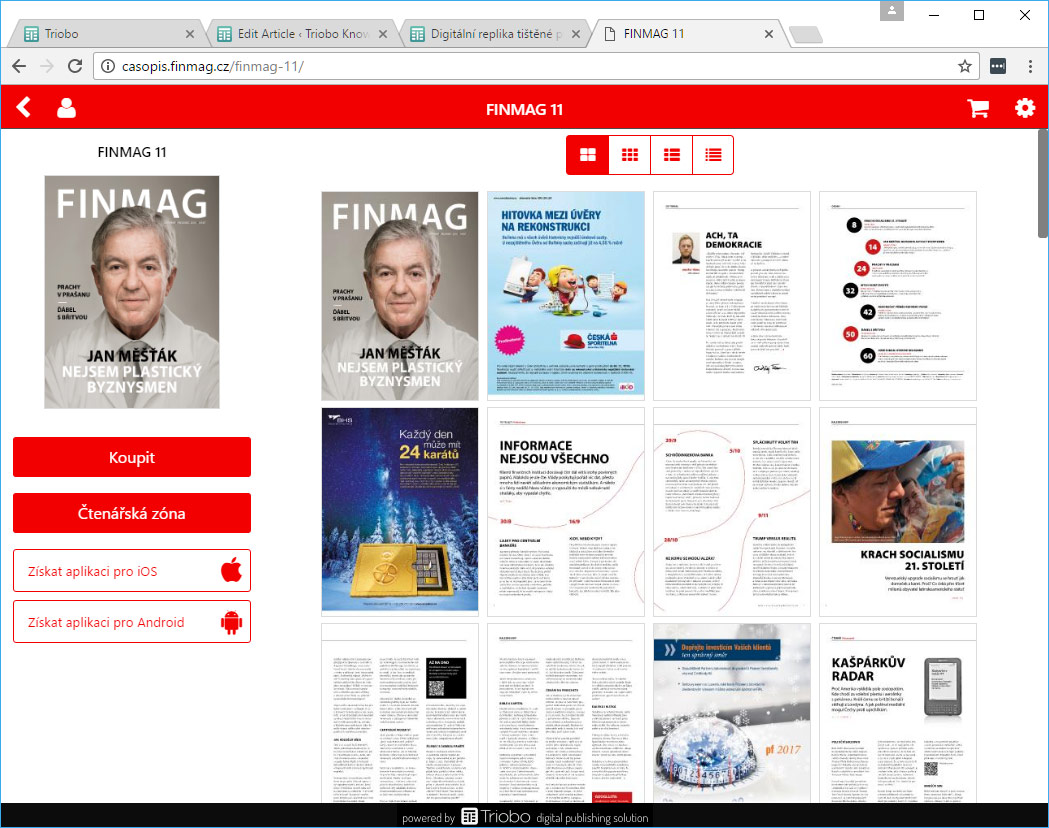
In editor, go to the list of publications (note that this doesn´t mean publication issues) and by clicking on the [i] icon expand the publication detail. Following dialog will appear
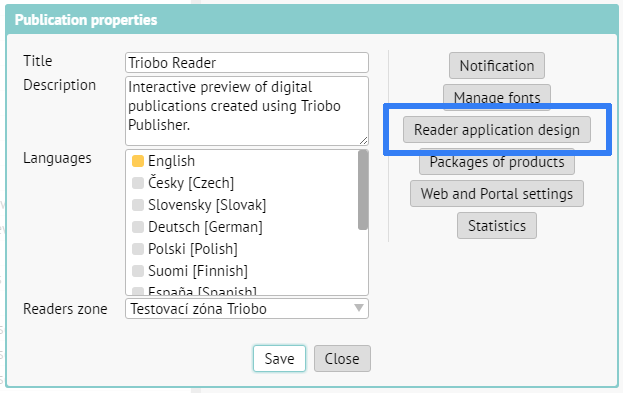
Click on the button highlighted on the screenshot. Settings for the publication will appear:
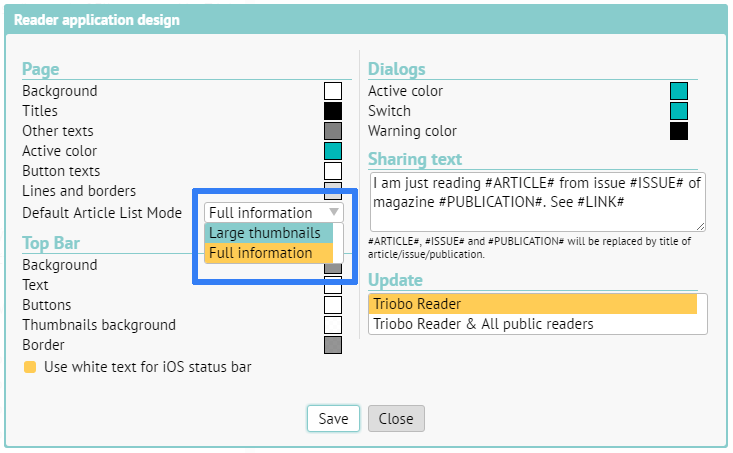
Preview mode settings are highlighted with blue border on the screenshot. You can also test the change of colour scheme here. When you´re finished, click Save.
Attention: If you wish to apply your settings to your public application (or web), don´t forget to set it for “Triobo Reader and to public readers” at the bottom left.
A slight issue – to actually see the changes, you must also refresh any issue of your publication. We are currently working on removing this step.
If you wish to speed up your design customization in Triobo Content Reader, close the application on your device and start it again.