Open your internet browser and type in the address http://editor.triobo.com – the login window will appear. Enter your user name (e-mail address is used as user name) and password.
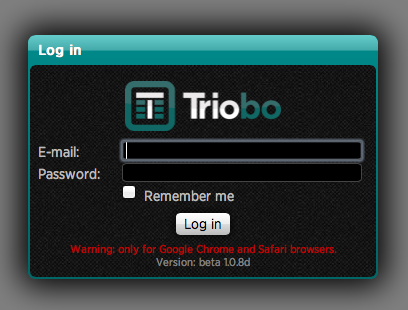
If you select the option Remember me, the editor will remember your computer, so after time you will not have to log in again.
All settings are stored on the server, i.e. if you log in from another computer, you will see the editor in a condition in which it was last left. So you can for example, save the page in your office, go home, log on and join the same work in progress.
After logging in you will see information about the user at the the lower left corner of the screen. Click on the icon Icon user to display the settings where you can select the language version (see also here). If you are working on a public computer (to which anyone else has access beside you), do not forget to log out with Logout link in the lower left corner of the screen.