Another type of object is a sequence of images. This is the frame within which a large number of images can be displayed automatically as a sequence, they can therefore create animations that you have made in some animation program. Properties of object sequences are set in a separate dialog box:
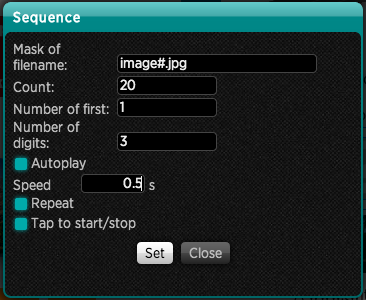
The meaning of individual items is following:
- Mask of filename – file name of a mask image. When each frame sequence was named as image001.jpg, image002.jpg, image003.jpg … then the text of mask image is image#.jpg – the character grid thus indicates where the image number should be palced
- Count – image number
- Number of first – number of the first image, in our case 1
- Number of digits – number of image digits, in our case 3
- Autoplay – whether the sequence is loaded automatically after the page starts
- Speed – interval between two images
- Repeat – whether the display of final image will be followed with the first one again
- Tap to start/stop – whether the reader may click on the sequence to start/pause for automatic play