Each publication can distribute their individual issues through a reader. At this point we support readers for devices running iOS (version 6 and higher) and Android (version 4 and higher), we are also preparing the reader for Windows 8.1.
You may get the overview of readers by clicking on the icon ![]() in coresponding publication. On the right side you will seethe following information for each reader:
in coresponding publication. On the right side you will seethe following information for each reader:
- reader version
- what version is used in the AppStore/Google Play
- when was the reader generated
- reader reference to AppStore/Google Play
On this page you will find out, what each version can do.
Furthermore you will see how many people have used the reader within last hour, day, week and month.
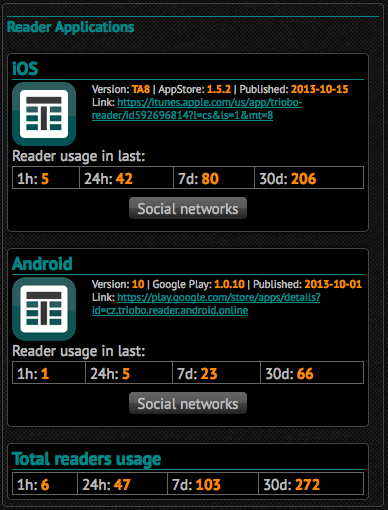
There is also a button Social Network available, where you can set texts for sharing with social networks. In iOS readers you can separately set the text for Twitter, Facebook and sending off by e-mail. In Android readers the single text is set so the reader can use it in those networks that are supported by his equipment.
In the text you can use #TITLE# for the article name and #ISSUE# for the issue name. Text may look for example like this:
I'm reading a Triobo magazine and the article #TITLE# in issue #ISSUE# is interesting to me.
To a text the page preview will be connected. Remember that the limit of total number of characters for sharing Twitter network is 140, while several characters are taken up by a picture link.