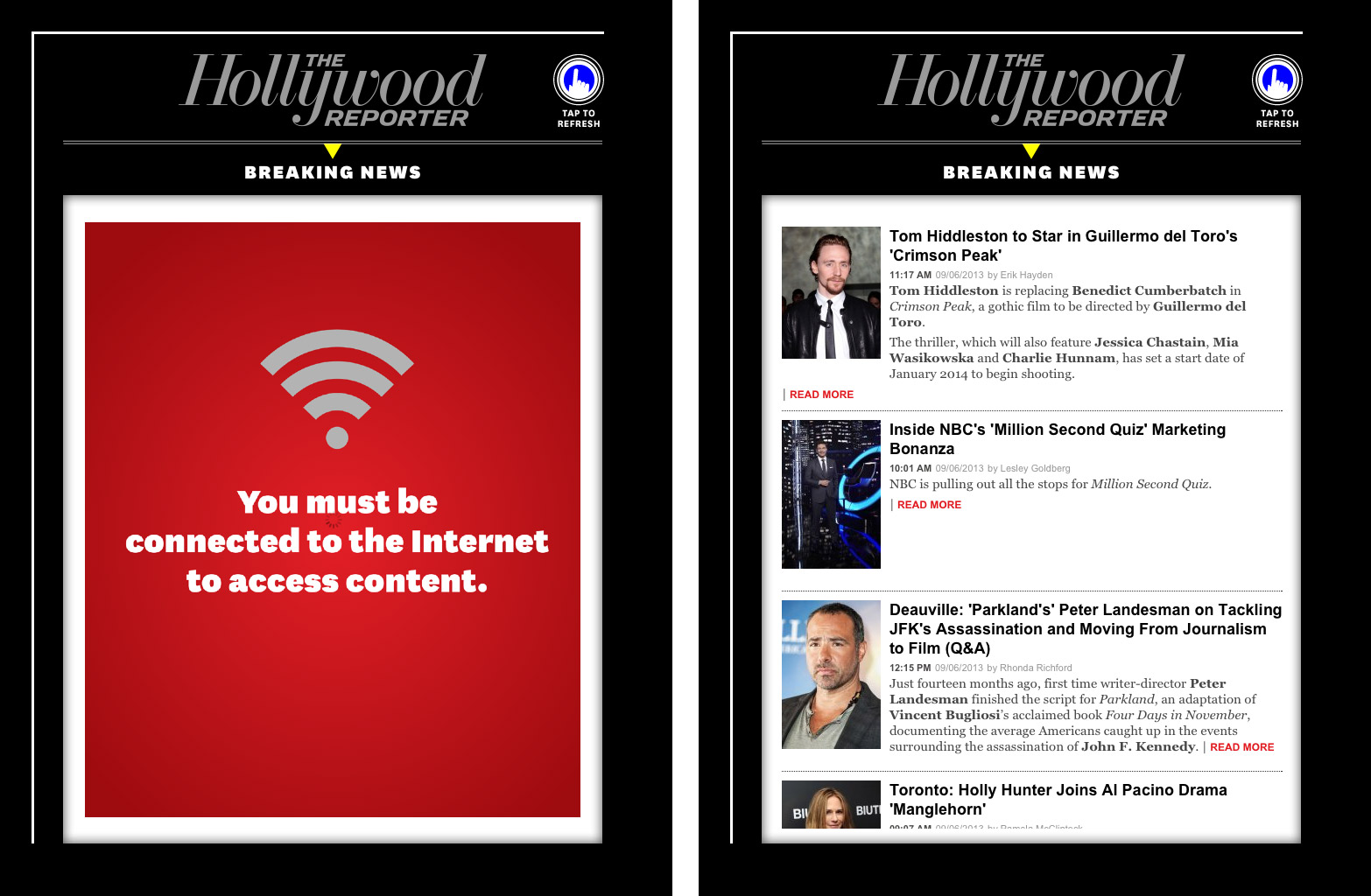We can also make a use of so called on-line objects in digital magazines, thus inserting certain parts of publication that are available on the Internet – for example Youtube video, column news from Twitter and so on.
But do not forget that in Triobo a creation of digital publication must work even without the Internet connection. Such situations must be adressed properly without confusing reader. How does it work then?
Essentially it is very simple (YouTube example):
- create an immage of the same size as your on-line object. This image should be graphically simple, but noticable. Your logo with message “for display of additional content, connect to the Internet.” can be displayed on the image.
- insert this image to place where you want to have your own on-line object.
- place the online objekt above the image (meaning on the layer that is closer to the reader), exactly at the same coordinates.
- So that’s if the reader will be connected to the Internet, he will see the on-line object, such as a video from YouTube. If, however, the reading will be off-line, a graphic warning object appears instead, informing the reader to connect to the Internet.
Inspiration
The example of a digital magazine The Hollywood Reporter shows how it might look like. On the left is a situation when reader was without the internet conection, on the right when he was on-line.