The publisher can sell, apart from subscriptions and individual issues, also packages of products through the apps, which is combination of individual issues for one collective price. At the same time he can use the packages together with vouchers.
How to set up the package of products
In the list of publications press the icon [i] before the publication name. The following dialog box will appear:
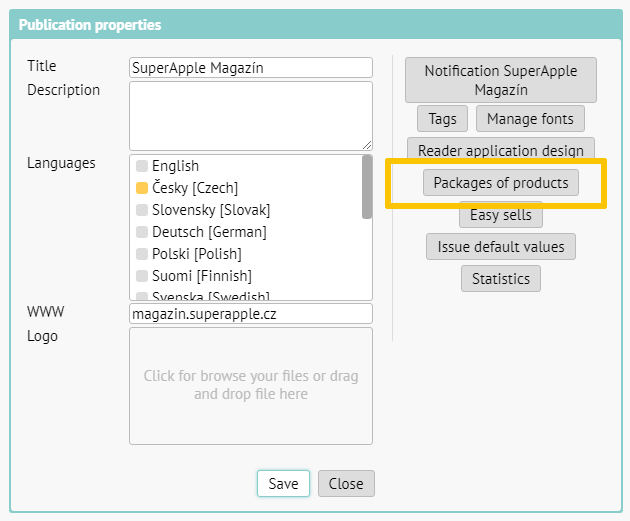
Click on Packages of products to proceed forward.
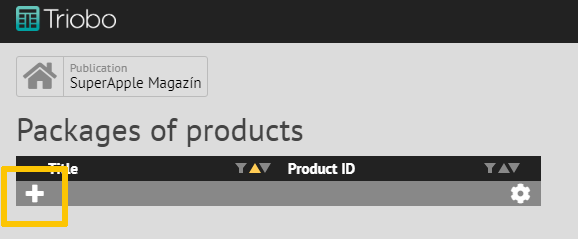
Use the button “+” to create a new package:
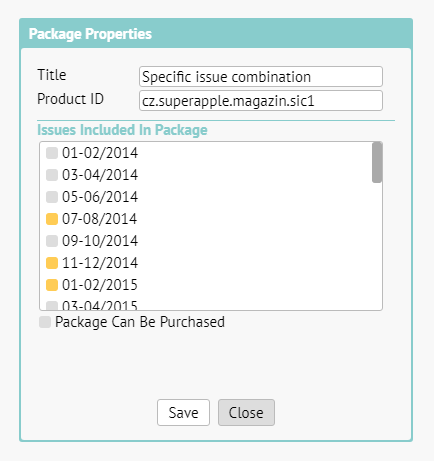
Title of the package is obligatory, it will help you to better orient yourself, as well as the readers (if you publish the package for sale in the app).
Product ID can be created (named) at your own convention, similar to the way you created product ID for individual issue or for example subscription. The Product ID must be unique. (more about Product IDs).
In the main portion of the dialog box select the issues of your publication that you wish to include inside the package of products you are creating.
Very important is the checkbox Package Can Be Purchased.
If you select this, the package will be offered in the app under the icon of shopping cart for sale. Attention: in that case it is necessary to have the Product ID approved by Apple for sale, same process as approving product IDs for individual issues.
If you leave the checkbox unselected, the package, although not visible in the app, can be distributed to the readers through voucher (with the above mentioned Product ID filled in). The advantage of this is, that you do not have to undergo Apple’s approval process.
BE CAREFUL: as soon as you create a new package, you must update some issue or publish a new one, to transfer the package information to the reader applications.
.