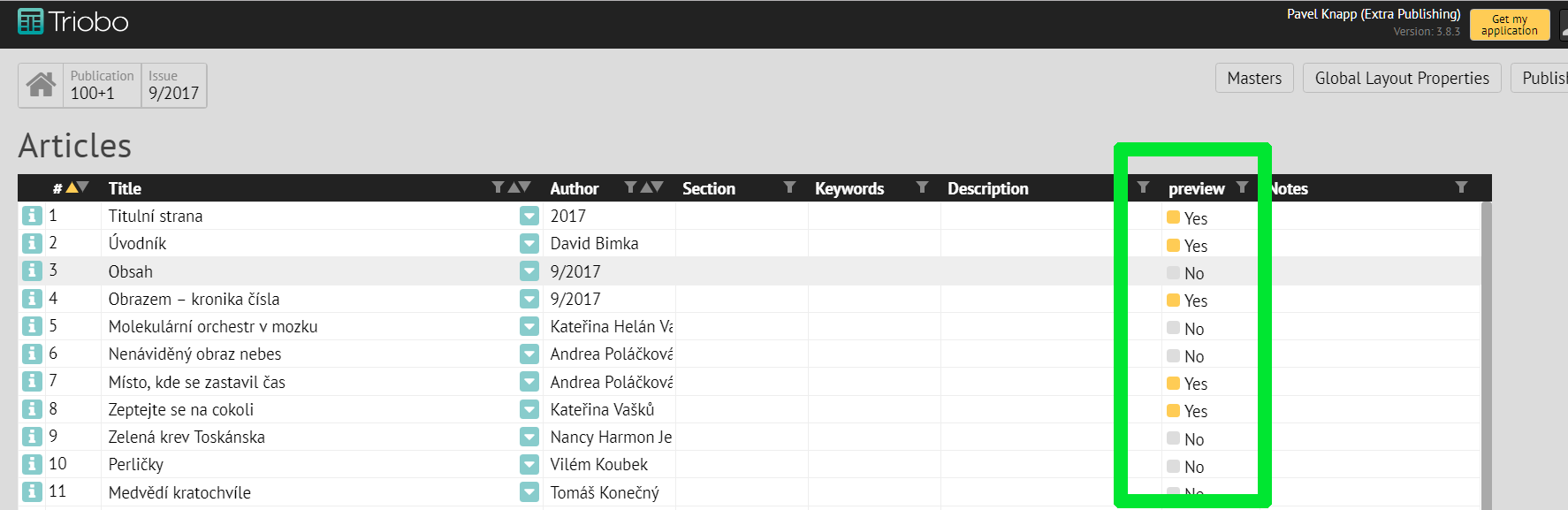Publishers of paid publications can enable free access to selected pages of every issue to the readers.
This can be used as an equivalent of flipping through a magazine in newsstand before buying it, and at the same time it is very useful when sharing on social sites. If you have, for example, a five-page-long interview in your magazine you can unlock the first page and share it on Facebook as enticement.
Reader’s View
A new button titled Preview has been added, that opens the first unlocked article of given issue. After a couple of seconds a dialog box will open offering the choice to buy the full issue, the reader can close this box by clicking and continue reading.
If the reader clicks on page preview, a free preview or (when the article is locked) a general graphical preview of said page with dialog box offering the choice to buy the full issue will open, according to the specific situation. In this case the dialog box with the offer cannot be closed, the reader can only continue to the next page.
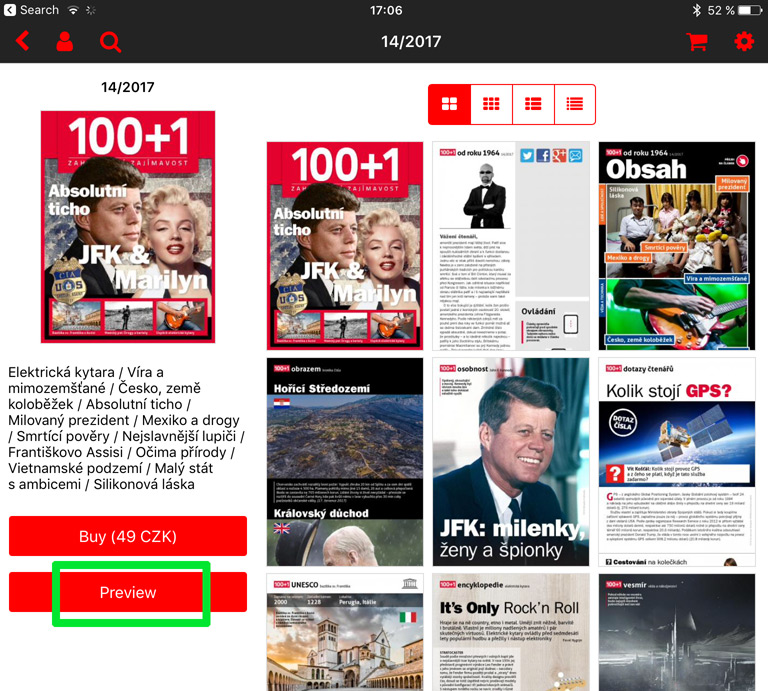
This is how the dialog box with the offer to buy the full issue looks like. Notice the buttons Previous free article/Next free article.
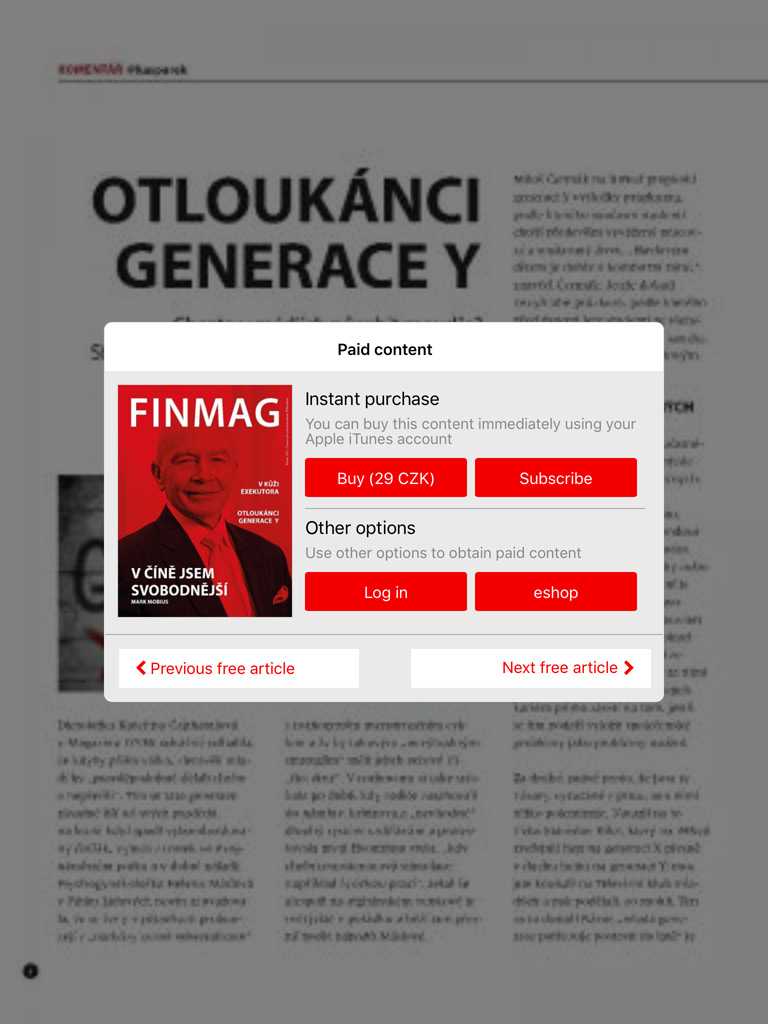
Settings according to the Publisher’s Request
As soon as you set any issue as paid, the column preview will show up in its overview. This column can be used for unlocking individual pages as free to read. Do not forget to publish the issue at the end, or more precisely update it, otherwise the changes will not take effect.