Thanks Triobo digital publishing you can send messages to your readers, called push notification. This service is intended for the notification about the newly published issues (Triobo Start pricing program), but can also be used to distribute any other information that are consistent with the rules of Apple or Google (Triobo Professional pricing program).
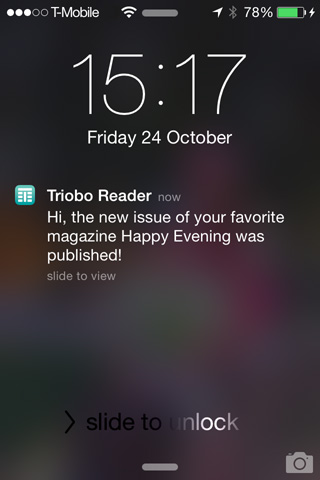
For sending notification see the publications settings, ie where you initially adjusted the fonts. Go to the publications list and click the icon ![]() . At the upper part the information will appear disclosing how many devices were registered on the iOS platform and the Android platform:
. At the upper part the information will appear disclosing how many devices were registered on the iOS platform and the Android platform:
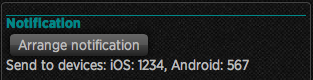
Click on Arrange notification and create notification:
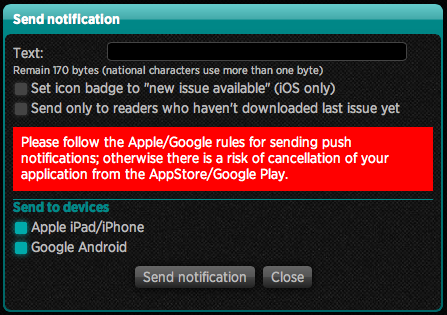
Enter the text that will be contained within the message. The message can be up to 170 bytes, but national characters occupy most two bytes, some special characters and more. Information on the number of bytes remaining is shown during message writing within the text field.
If you check the item Set icon badge …, then the information will be sent out informing that new edition was published (only for Apple iOS platform). Above the application envelope a blue ribbon will be displayed to the readers notifying them that new edition was published (if your application is not part of the Kiosk, then over the application icon a red circle with the number 1) will appear.
Checking the box Send only to readers who … ensures that the message will be sent out only to those readers who have not yet downloaded the latest editition.
You can choose whether the report will be distributed to all platforms for which you have a reader, or you can check only some of them.
After pressing Send notification information about successful distribution will be displayed.
Note: Number of registered devices is changing over time: increasing with each new installation, where the reader is allowed to send messages. But it can also decrease in a situation where Apple recognizes at the message sending, that your application has been uninstalled from the device.