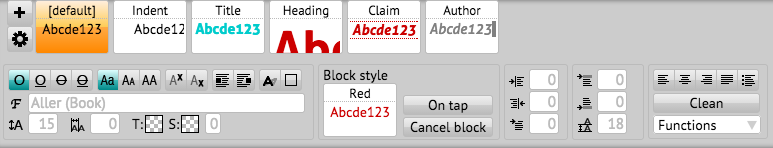
If you mark several characters or words in the paragraph the text box menu will appear (see above), then click Block format New block ( ) in this section. The selected area becomes a block after clicking on it, for these you may set some properties in a similar way as described section of a paragraph formatting: script, font, size, tracking, text color, color of text contour and thickness, block background color, shade.
) in this section. The selected area becomes a block after clicking on it, for these you may set some properties in a similar way as described section of a paragraph formatting: script, font, size, tracking, text color, color of text contour and thickness, block background color, shade.
In addition, you may use the text block for superscript or subscript index (![]() ).
).
The button Cancel block (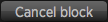 ) cancels the block formating.
) cancels the block formating.
Blocks may be imbedded into each other.
In case that the orientation becomes confusing to you with paragraph blocks, we recommend to use buttons Clean on Paragraph format tab to cancel all blocks within a paragraph.