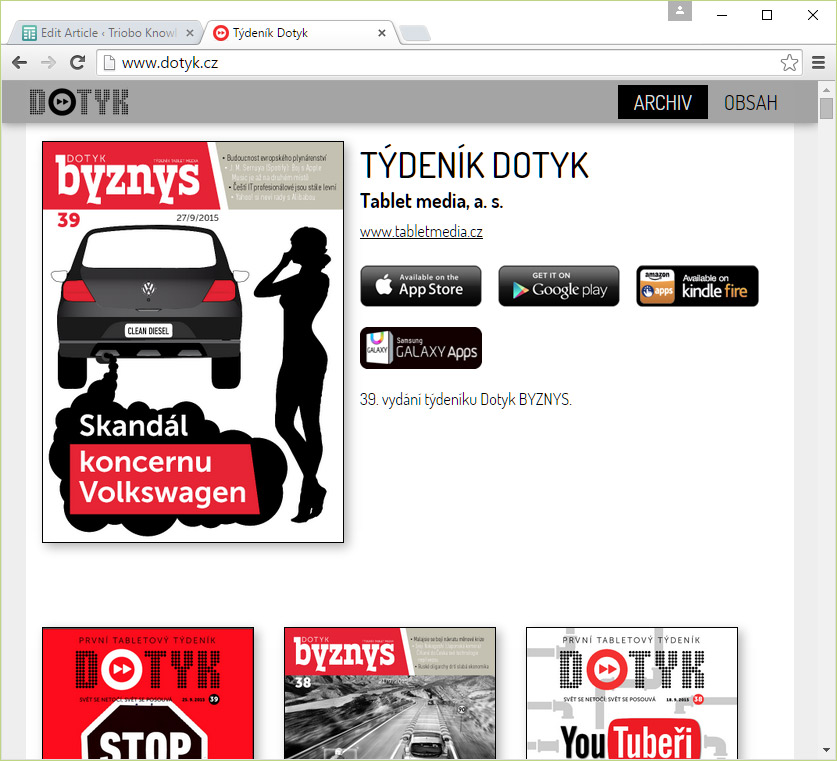Interactive digital publications made in Triobo are now available also to people who do not have a tablet or smart phone. They may simply use a web export Triobo.
Why to use a Web export
- The reader does not need to own tablet – make your digital publications accessible to every reader on any computer. Including all interactive elements, animations, etc., everything is identical to tablet version
- Immediate reading without need to install anything – users do not need to install reader application to their tablet / phone
- Ideal for sharing on social networks (Facebook, Twitter …) – reader can read immediately from the Facebook
- Full support of Internet search engines Google, etc. – texts in machine-readable form, Triobo additionally generates sitemap.xml). As a standard feature are provided nice Internet address of each page (URL * cool *).
- Promotion of your applications on tablets and smartphones – for example, through Triobo Ad Banner
- Your own Internet domain – Web based publications made in Triobo work on any web address based on choice of publisher
- Publication Logo in the menu bar and User icon in the title of browser bar (ie. favico)
Superb reading experience
As stated before, the reader does not need to install anything and can immediately start with reading. It does not matter whether he starts on tablet, phone or any computer. The most important thing is reading comfort, where we try to mediate similar experience to iPad reader.
Each web publication has menu with previews of all pages – for a quick overview and browsing. Just click on the appropriate icon located at the top left or right side by publisher’s choice.
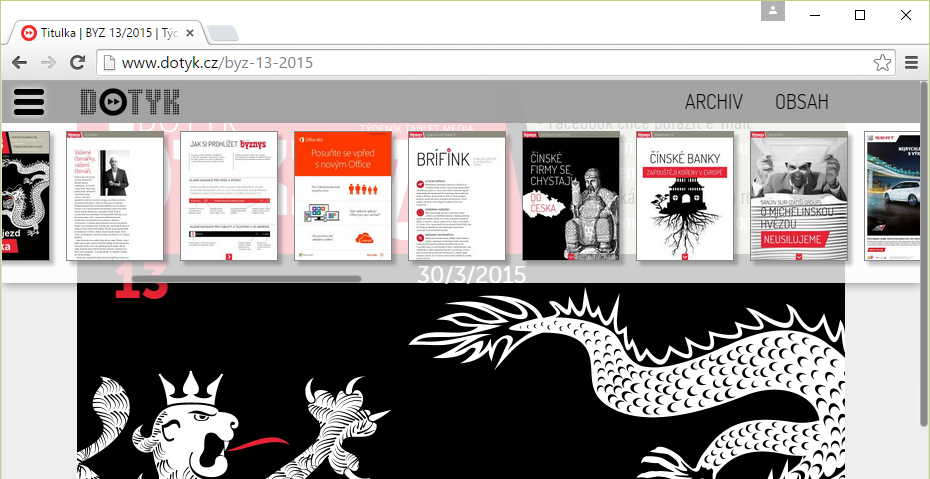
On most devices with touch screen display you may scroll between pages using the classic finger motion (swipe) to the left or right. Where it is not possible for technical reasons (typically the default Web browsers of older Androids) at the touch of a finger or mouse movement the left / right arrows will appear.

Phone vs. Tablet content versions on the Web: The content made specifically for tablets is commonly displayed on the web. However, in case the publisher has also prepared a separate phone version, we can recognize the device on the web from which the reader opens web pages, and display this page correctly either in tablet (on computers and tablets) or phone (smartphones) mode.

Advanced zoom mode is also available, and (on desktop) it works in several steps:
- 100% display 1:1,
- fit to width: content expands to the width of browser window,
- fit to windows: content shrinks so the browser window fits to entire page (format “one iPad display”)
- and several intermediate steps in between
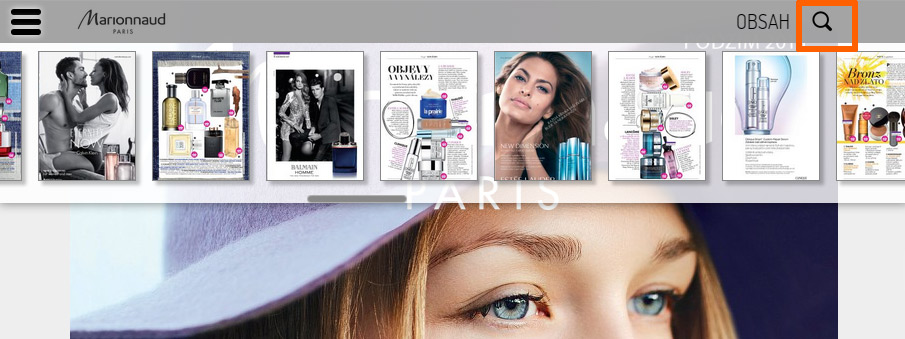
You may bring up the zoom mode menu on computers (i.e. in desktop browser) by clicking the magnifying glass icon or by repeated pressing the “F” key. Publisher may also change the default zoom settings for given website, as described in a separate article. When browsing the Web on mobile devices zoom works using two fingers.
Look at how the Web export of Triobo digital publication may look like – visit read.skylink.cz.