Every customer using Triobo Professional or Triobo Triobo Business or Triobo Enterprise tariffs has the possibility to use multi-user access to the Triobo editor with access rights.
Typical use:
- publisher divides the work among more workers and provides the access to everyone but only to selected publications in the editor
- creative agency allows the client to preview currently produced digital publication (or interactive advertising) remotely via Triobo Reader. It is guaranteed that a particular agency customer will only see his publications and not those of other customers. Additionally, you can restrict the access only to Triobo Reader, the Editor will never be accessed by agency customers.
Once you start using Triobo tariff that supports multi-user access, the new icon will appear to the administrator of your account in Triobo editor menu:
![]()
When you click on it, you’ll see the list of all users who have currently the access to your Triobo editor.
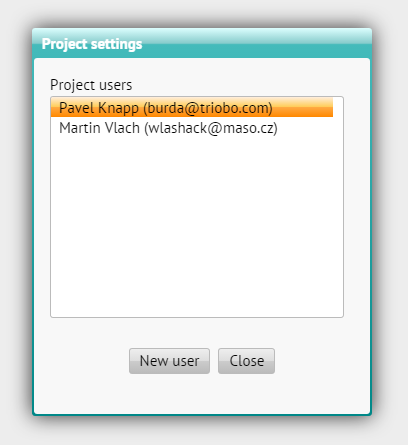
To add a new user, you use the New user button. Set his name and e-mail. Use existing e-mail address. In addition, you may (but not need to) specify a password, for security reasons, enter it twice. If you do not enter it at all, then the password will be automatically generated and you will be notified after the user establishing. Remember, you can not recover the password later.
To edit an existing user, double-click on his name to get to editing mode.
What you can set?
An individual publication rules are found on the left side of the group. In the middle, you select whether the rule applies to all publications of your project, for none (ie. the granted rule is always prohibited), or only for selected publication – then you can choose each publication from the list on the right side for which the rule will be allowed.
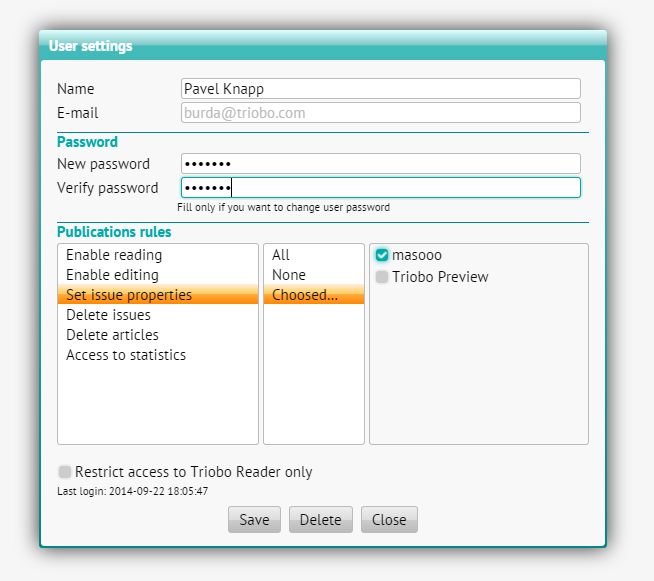
-
Enable reading – the user can only view publications
-
Enable editing – the user can also edit publications
-
Set issue properties – the user can publish to Triobo reader and also to public channels, he can update publications
-
Delete issues – the user can delete any issue of given publication as a whole (when he also has the right to “set issue properties”)
-
Delete articles – the user can only delete articles, but not the entire issue
-
Access to statistics – the user will have access to information about the readership
Additionally, you may select that you want the user to have access only to publishing inspection Triobo Reader (see the option Restrict the access only to Triobo Reader).