You can insert optional hyphens into the words. If such word is in the place where it is possible to fill lines better by its division, the editor will make it automatically. An optional hyphen may be inserted with keyboard shortcut „Ctrl + Alt + –“ (hyphen character or minus sign).
Hyphens do not appear in words, when the word is not divided.
The button 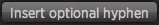 may be also used for insertion from the Functions menu (in functions section of text box).
may be also used for insertion from the Functions menu (in functions section of text box).