The publication software Triobo also supports multilingual content in digital publications for tablets . In one reader the publisher can publish (usually identical) content in multiple language versions. The reader then can see the content primarily in his own language, with option to switch to other languages any time. The default language of a particular reader is selected automatically according to the language settings of his tablet.
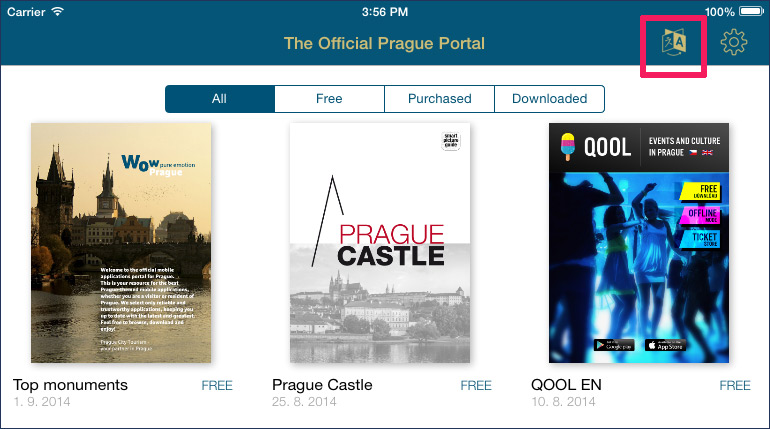
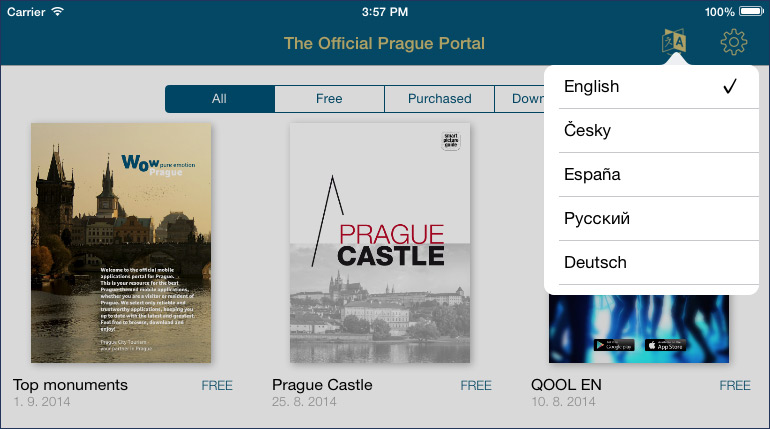
Usually this option is used with publishing portals, typically in tourist guides or interactive catalogs. Multilingual content with switches may be published by every publisher with switching option in Triobo Professional tariff or higher.
From the publisher perspective, the individual language versions are assigned to appropriate language in Triobo editor, under the Settings dialog of issue properties (if language version with switching is activated in your reader): ! Multilanguage setting and publications
Note.: any publisher with Triobo Start tariff may also publish multilingual content, his readers however do not have the language switch available in their reader and will see all language versions of publications next to each other. The professional way of publishing multilingual publications with switch option is introduced until the Triobo Professional tariff.