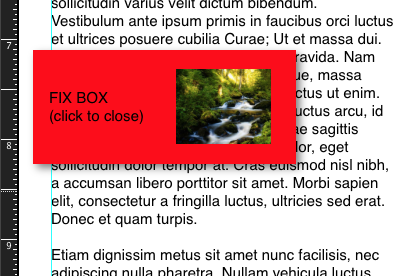In addition to standard advertising formats such as full page or part of a page display, you can also use a special format:
Floating advertising
You may create a box that is still visible, although the reader will scroll through the article to next pages (or scroll through a long scrolling article). First, draw up the advertising (images, texts), you may also add a Cross icon for their closing. Group all objects. Place the advertising to where it should be displayed, for example at the bottom of the screen. Set the shadow for entire group and turn on the item Fix position (see article Working with Objects). Also set a group animation so it starts from the left edge, for example, after the page is loaded (when the add width is 300 pixels, set the animation X = -350 – a bit more because of shade). Open (double-click) the group and set On tap action for a Cross icon, so the group is switched (back to the alternate state).
Box with advertising is now displayed above the page and is still at the same place. It will draw its attention by emerging from behind the edge when played. You may click on the X box to close.