Double-click a text frame to get into a mode where you can enter the text. At the top the bar appears for text formatting, divided into four categories:
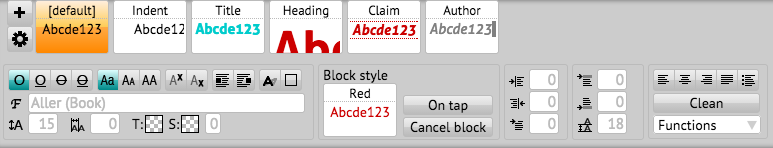
- Paragraph style – is used to set the paragraph style (more here)
- Paragraph format – is used to set the paragraph format, this is to change paragraph setting that was acquired from style (details)
- Block format – allows to create any block within the paragraph (e.g. one or more words) and to those then separately determine a different format than the surrounding text. More here
- Functions – includes special functions for working with text (fixed space, hyphenation)
Unlike conventional text editors is not necessary to label the whole paragraph if you want to change its style or format – always works with the entire paragraph in which the cursor is located. If you check the part of the text, then the style change or paragraph format change affects all paragraphs that are at least partially selected.
Likewise, always work with the entire block in which the cursor is located.
Hint: Keyboard shortcuts Alt+0 to Alt+9 (numbers on the numeric keypad) set the first 10 styles. Alt+0 is always the default style (named No style). The sequence of styles can affect their names, we recommend to number selected styles, for example: 1. Indented, 2. Subtitle, 3. Box-text, 4. Box-indented, 5. Title, 6. Perex…